A type of Google Maps ranking puzzle that I come across all the time.. ..two local map ranking scans for the same query performed only a few hours apart. Why is there such a difference?
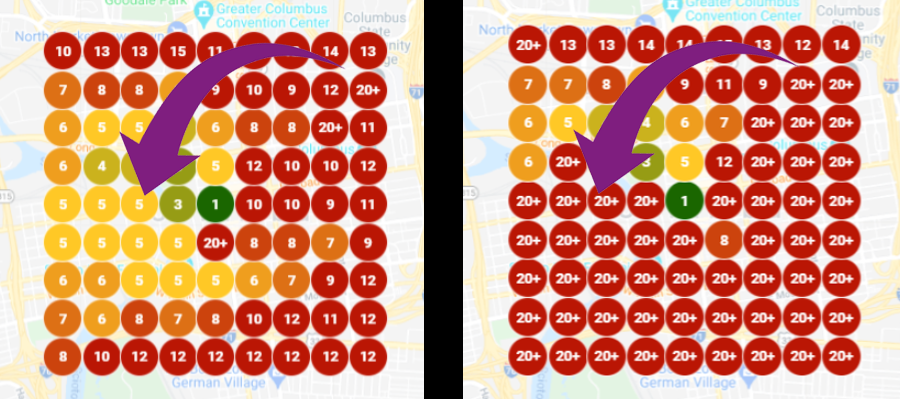
For those who don’t recognize this type of image, its produced by a local SEO ranking tool that checks the rank of a business at many different spots. Important because proximity to a business is a ranking factor. This is from Local Falcon.
The first step is to ensure the tool is reporting good information. Maybe its giving an accurate result, maybe the tool glitched. Best way to check is to perform a Google search for the keyword to see the real result. But there’s a problem, we need to check from a specific location.
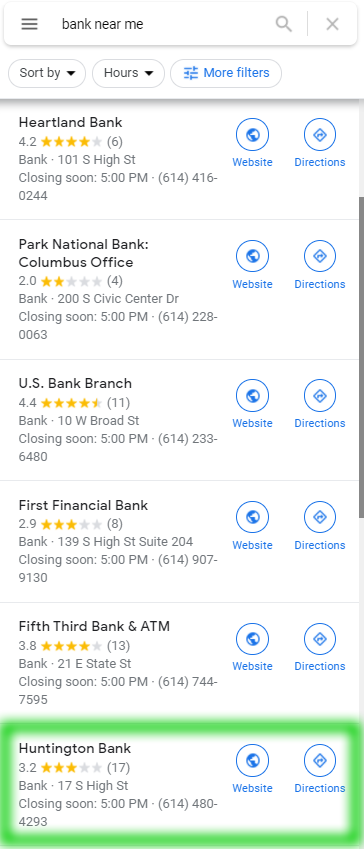
If we look further down the list, we find another listing located at the same address, which in this case it’s the ATM machine listing for the same bank.
But why is this a problem? ATM machines are allowed to have Google My Business (GMB) listings so that’s not the issue.
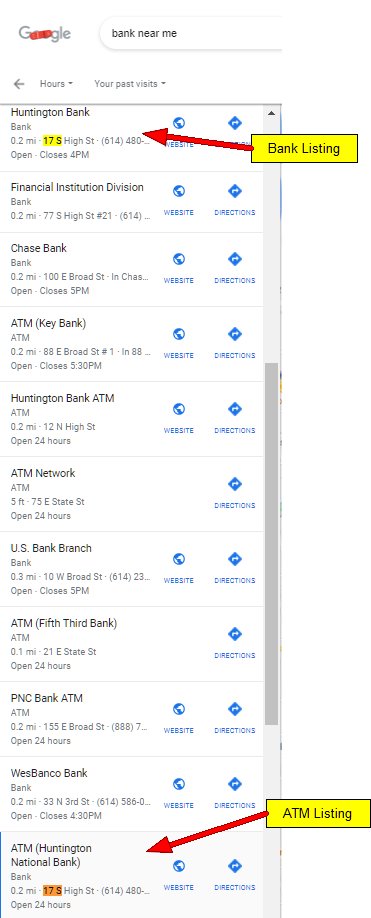
Turns out that the ATM listing had its primary GMB category set to:
Bank
instead of:
ATM
This was triggering the Local Filter which the Local Falcon scan tool picked up.
What’s the Local Filter you ask?
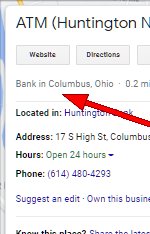
The Google Maps Local Filter
The Local Filter triggers when two or more similar businesses are located in close proximity to each other. ‘Close’ can mean at the same address, next door, or across the street from each other. ‘Similar’ mostly means using the same primary GMB category.
Sometimes the algorithm was choosing the bank listing as the best choice, sometimes it was choosing the ATM listing as the best choice. When it chose the ATM, the rankings of the bank listing suffered.
Easy fix once we know what the problem is.
In this case, the bank has control over both listings and was able to switch the category of the ATM listing to ‘ATM’ instead of ‘Bank’. However in most cases, the listings filtering each other will be competitors. So what can you do if a competitor is filtering your listing?
That depends (inside joke for SEO’s), but that’s the truth.
Situations can be quite unique with many possible ways to fix a filtered listing. If you want to find out more, check out this video for more insights about the Google Maps Local Filter.
Main Takeaways
To summarize this post:
- You should be tracking your rankings.
- In this case, maps tracking led us to discover an issue with the GMB business profile listing that needed to be dealt with.
- Always perform an actual Google search to see what comes up. Don’t necessarily trust tools at face value.
- In this case the tool was reporting accurately but that’s now always the case with all reports for all tools.
- Understanding what is going on can be difficult to discover unless you know the technical issues that occurs on Google Maps
- In this case, because I was familiar with the filtering aspects of Google Maps I was able to troubleshoot the issue in a short amount of time.
If you have a ranking issue that you are having trouble with, feel free to contact me so that we can get your business’s visibility back on track.
- Solving A Google Maps Ranking Drop Puzzle - September 27, 2021
- How To Hide the Address For A Google Business Listing - August 24, 2018
- Having A Bad SEO Month? Take A Look At Search Trends - December 1, 2017